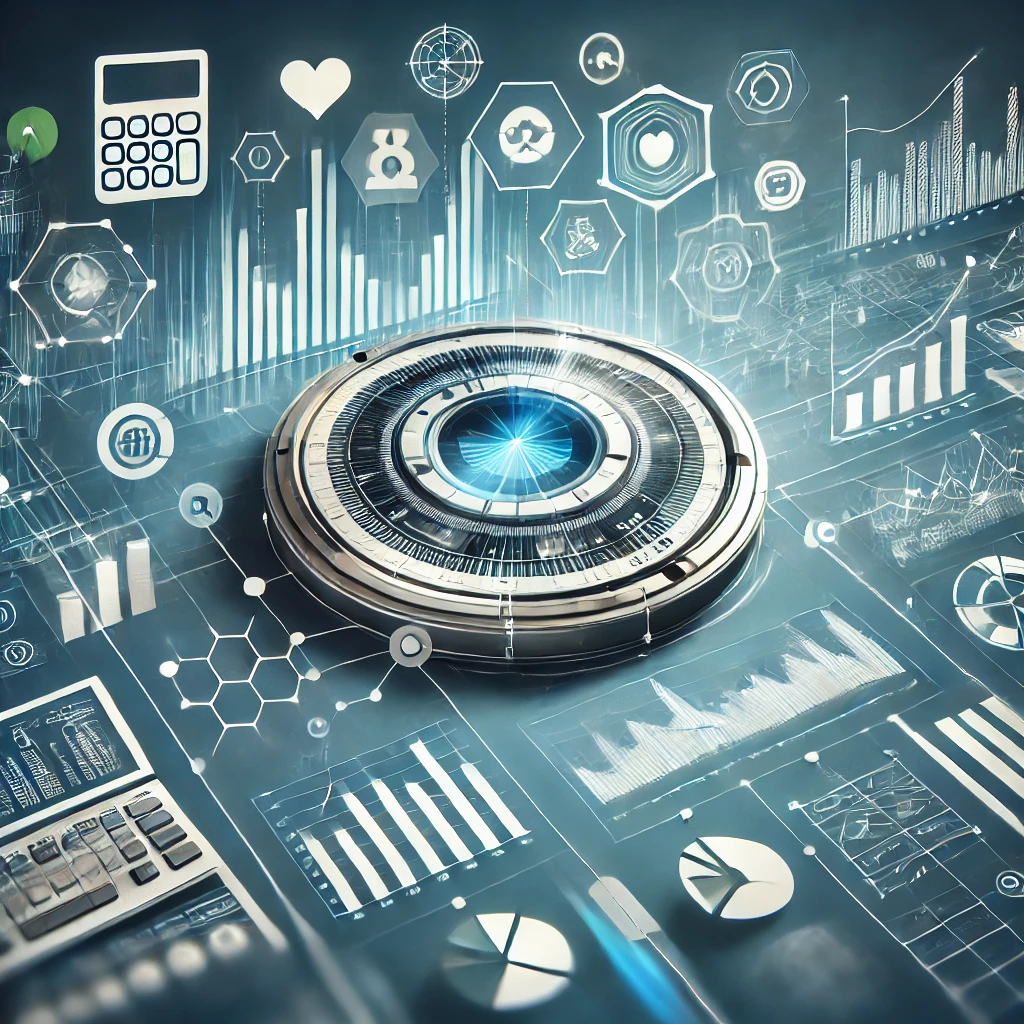Do you struggle to find the straightforward information you need to manage your QuickBooks Online (QBO) account? You’re not alone. Many business owners reach out with the same frustration—most guides are either too technical or don’t provide enough detail for those who don’t use QBO daily.
That’s why I created this guide—to break down the essentials in a clear and practical way. Today, we’ll walk through setting up your account, adding new users, linking bank accounts, and more. More advanced topics will be covered in future guides, but for now, let’s start with the basics!
Choosing the Right QuickBooks Online Plan
The first step in getting started with QuickBooks Online is selecting the right plan for your business. As of now, QBO offers three main packages:
- Simple Start – $17.50/month (1 user)
- Plus – $49.50/month (up to 5 users)
- Advanced – $117.50/month (up to 25 users)
While all three plans include essential bookkeeping features, there are key differences to consider:
✅ User Access: If you’re the only one handling the books, Simple Start may work, but it limits you to just one user—meaning you can’t grant access to an accountant or team members. The Plus plan (5 users) is the most popular option, offering flexibility for small to mid-sized businesses. Larger businesses with complex needs may require the Advanced plan (25 users), but this is less common.
✅ Inventory & Project Tracking: If your business manages inventory or requires project tracking, the Plus or Advanced plan is necessary, as these features aren’t included in Simple Start.
✅ Cost Considerations: QuickBooks often offers introductory discounts, so take advantage of these when signing up. Additionally, your accountant may have access to exclusive discounts—typically around 30% off—if you sign up through them. Be sure to ask before subscribing!
Setting Up Your Account & Getting Started
Now that you’ve chosen your plan, it’s time to set up your QuickBooks Online account. To make the process seamless, I recommend following QuickBooks’ official setup guide, which walks you through:
- Creating your account and dashboard overview
- Adding new users and managing permissions
- Linking bank accounts for automatic transaction imports
- Customizing settings to match your business needs
🔗 Check out the full setup guide here:
QuickBooks Online Setup Guide
Need Help with QuickBooks?
Setting up QuickBooks Online correctly from the start can save hours of frustration later. If you need help with setup, cleanups, or ongoing bookkeeping, MackBooks LLC is here to help.
📨 Get in touch today at aumackbookkeeping.com to schedule a consultation!